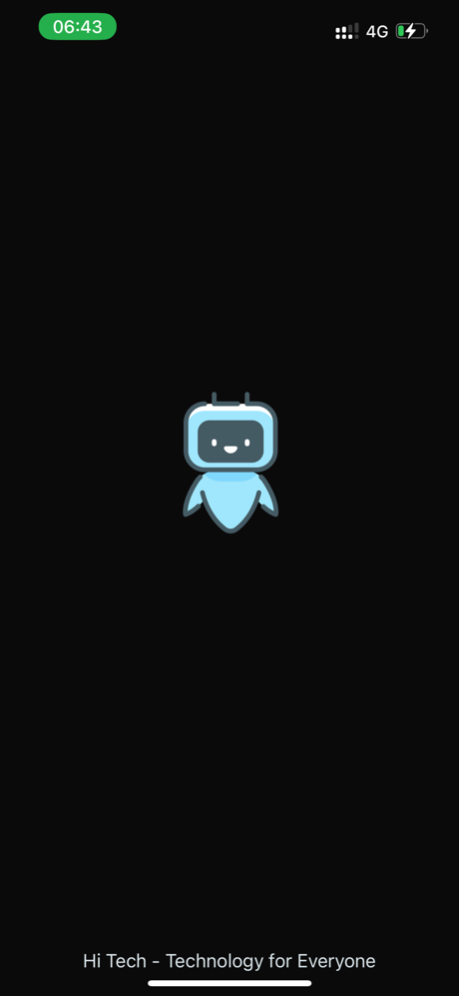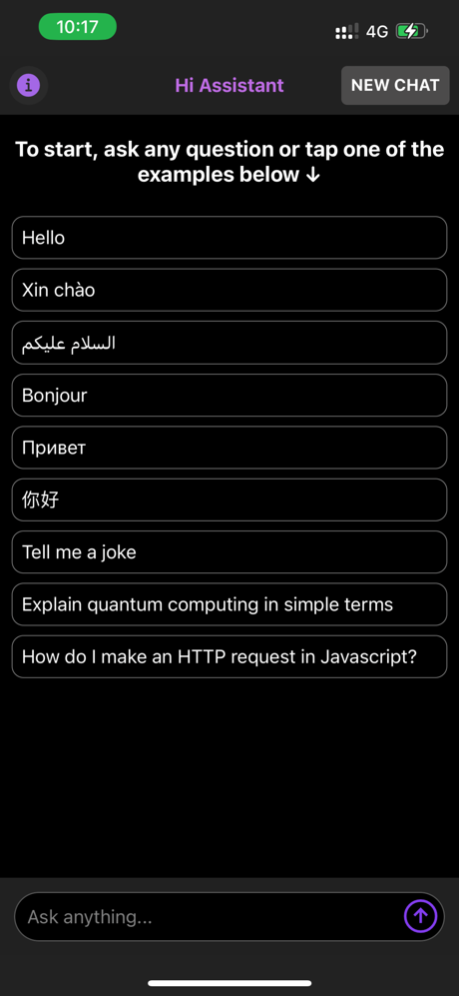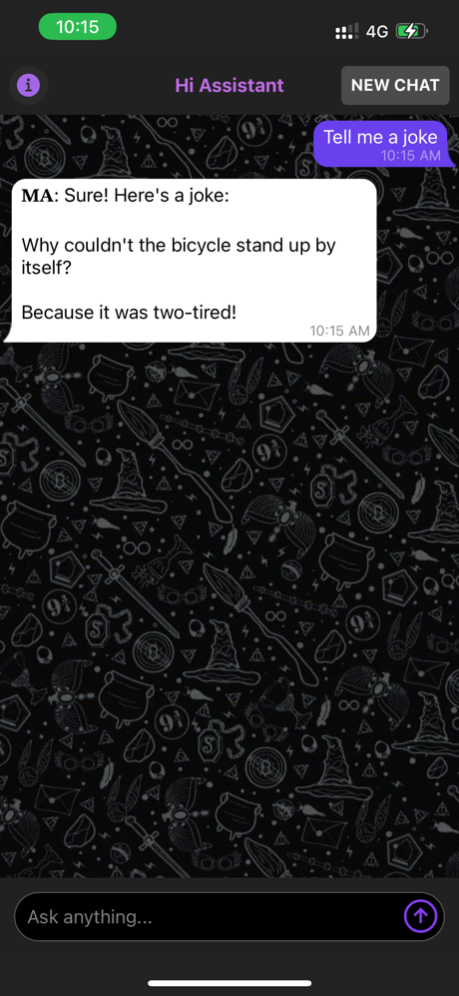Hi Assistant 1.8
Continue to app
Free Version
Publisher Description
Hi Assistant - a natural language processing engine driven by AI technology that allows you to converse like a human and moreover it has a remarkable ability to interact in the form of conversational dialogue and give the responses are surprisingly human. The app allows users to input a prompt and receive a response, making it a useful tool for writing, programming, and research. With its advanced language understanding capabilities, Hi Assistant can assist with tasks such as language translation, question answering, and even creative writing. Give it a try and see how it can enhance your workflow.
You can choose to support us by purchasing for one of our automatically renewing subscriptions:
A month's subscription costs US$9.99, a half-year's subscription costs US$39.99, and a year's subscription costs US$69.99.
We would adore hearing all of your suggestions on how to make our app better.
Terms of Service: https://chat.faster.asia/terms-of-use.html
Privacy Policy: https://chat.faster.asia/privacy-policy.html
Contact: hello@hadesker.net
Feb 21, 2023
Version 1.8
- Allows watching video in full screen mode.
- Optimize user interface and interactivity.
- Function to get more tokens
- Function to become a VIP member
- Improve performance and increase app interaction experience
About Hi Assistant
Hi Assistant is a free app for iOS published in the Office Suites & Tools list of apps, part of Business.
The company that develops Hi Assistant is Hien Nguyen. The latest version released by its developer is 1.8.
To install Hi Assistant on your iOS device, just click the green Continue To App button above to start the installation process. The app is listed on our website since 2023-02-21 and was downloaded 0 times. We have already checked if the download link is safe, however for your own protection we recommend that you scan the downloaded app with your antivirus. Your antivirus may detect the Hi Assistant as malware if the download link is broken.
How to install Hi Assistant on your iOS device:
- Click on the Continue To App button on our website. This will redirect you to the App Store.
- Once the Hi Assistant is shown in the iTunes listing of your iOS device, you can start its download and installation. Tap on the GET button to the right of the app to start downloading it.
- If you are not logged-in the iOS appstore app, you'll be prompted for your your Apple ID and/or password.
- After Hi Assistant is downloaded, you'll see an INSTALL button to the right. Tap on it to start the actual installation of the iOS app.
- Once installation is finished you can tap on the OPEN button to start it. Its icon will also be added to your device home screen.